How To Link Bank Account Through ConnectIPS?
July 11, 2019 | Investopaper
What is Connect IPS?
ConnectIPS is an online payment system platform where customers can directly get involved and work out for payment processing, fund transfer, bills payments through the web or mobile app. It is the product of Nepal Clearing House Limited. This e-payment gateway is approved and permitted by Nepal Rastra Bank.
Related:
Connect IPS Login: Sign Into Your Account
Nepal Clearing House (NCHL) Charges For Electronic Transactions
How is Connect IPS different than other payment gateways?
There are other well-recognized e-payment gateways like Esewa and Khalti which is doing good over the market. There are similarities regarding features over top-ups, booking flight tickets, bank deposits and other similar features. However, Connect IPS are something different from them. You don’t have to load fund here. After connecting with the bank account, you can make a direct payment. No hassles of loading funds.
What keeps Connect IPS far away is it’s a distinct feature of Government Revenue payment – be that for Inland Revenue Department, Lok Sewa or any other. With the involvement of brokers, Connect IPS have also this different feature for the stock market. Stockbroker payment can easily be done through Connect IPS, so for anyone involving in the capital market – connect IPS is a very easy tool. These capital market players can also make payment of MeroShare fee, DEMAT fee or Bonus Tax using Connect IPS.
How to link bank account through ConnectIPS?
Nepal Stock Exchange (Nepse) has already informed about the full implementation of connectIPS through NCHL integration. Now, the two-way electronic payment is possible through the online trading platform. Now, you need not visit the broker office to make or receive payment of your share transaction.
You May Also Like: Every Thing You Can Do With Mero Share
For this, you have to link your bank account with the Connect IPS electronic payment services. To do this, you have to follow these steps.
1. Create a connectIPS login password
First, you need to login to connectips to download this form. Go to www.login.connectips.com and create a user. Register yourself by providing the needed information like your name, email id, and address. Once you have created username and password and verified your email id, you can log in to connectips.
2. Link your bank account
After entering into the connectips dashboard, link your bank account by clicking the menu Bank account on the left side as shown in the image below. Click on the bank account and then into its sub-menu Link account. Provide the necessary information like your bank name, branch, bank account number and bank account name. Then you can click send for approval.
3. Download Connect Ips form
Once you click send for approval, you can download and print your form. Click Download form displayed in the right side to download and print the form. Take this form to the respective bank and submit your application to link your bank account to connectIPS. It is compulsory to take your identity verification certificate to submit your application.
4. Visit your broker
Once you link your bank account with connectIPS, visit your broker and learn more about the online payment through connectIPS. To view the brokers in Nepal, Click Here.
Online trading is easy and fast. But you need to know how it operates before making a transaction through an online platform. So, at first, learn about online trading and payment system to make sure that you do not put yourself into a messy situation.
Read Related Contents:
6 Challenges for Mobile Banking Apps in Nepal
Share This Via:


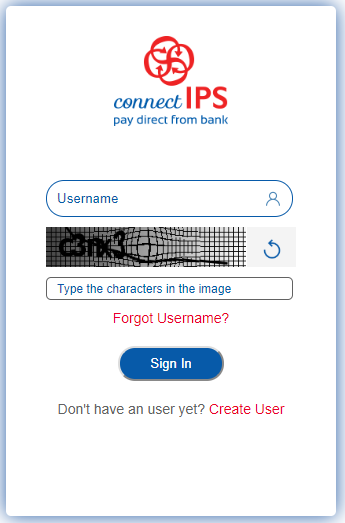

i have activated the connect ips id but my bank account status is in pending and cant connect with another bank accunt.
Share
How to link More than one account in connect ips for one user a/c.
Sir, which bank account is liable to connectIps , either any own or akready registerd in kyc bank or benificiary account. kindly reply me with best regard .thanks.
In which banks will I do link with IPS connect ?
Beneficiary account name mismatch while link with bank account. What is the solutions for this ???
i have already register in ips connecte but bank wanted a form so how can i download a form?
Which bank accont is liable to connetips, either prefered
Bank accont or benificiary bank accont ? , has been registered in kyc/ akready?